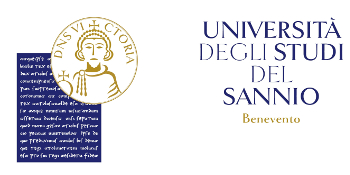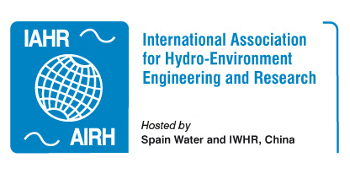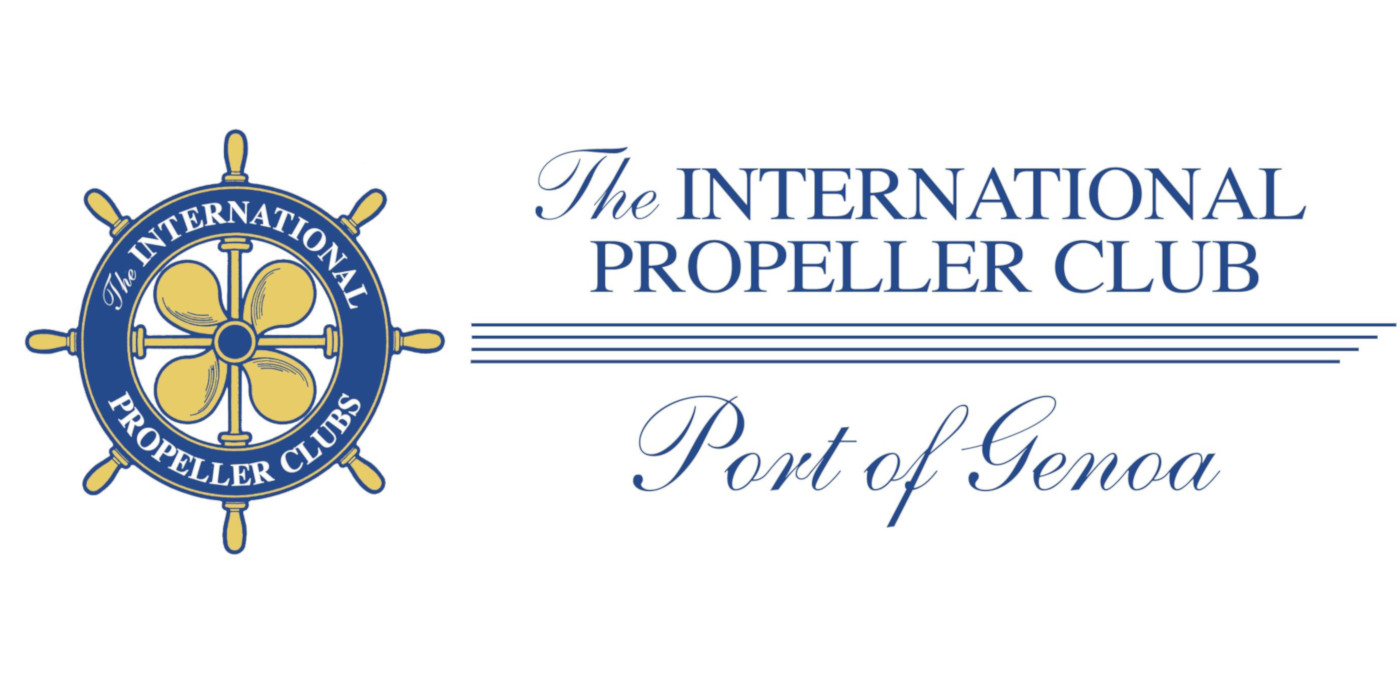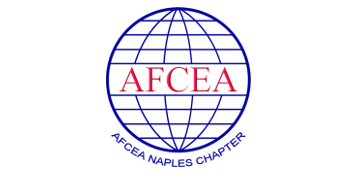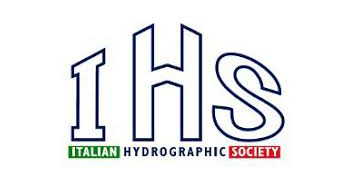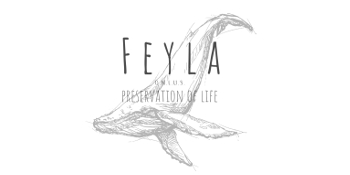Oral Presentations
A projector and a computer with MS PowerPoint & Adobe Acrobat Reader will be available in every session room for regular presentations.
Preparation of Visuals
PLEASE NOTE THAT YOU MUST BRING THE PRESENTATION ON A USB MEMORY STICK IN ORDER TO TRANSFER IT TO THE COMPUTER IN THE PRESENTATION ROOM. Files can be uploaded to the computers in the lecture rooms during the breaks between the sessions. To avoid software compatibility problems, speakers are advised to put .ppt, .pptx and .pdf versions of their presentation on the USB stick.
Be warned that movies embedded in the presentations are not guaranteed to be played. In addition, avoid using fonts that are not present in the Windows operating systems.
Speakers should arrive in their session room 10 minutes BEFORE the start of their session to report to the Session Chair.
A template for oral presentation is available for download.
Poster Presentation
There will be a number of posters presented during the Workshop. In order to make these sessions run smoothly, some cooperation from the poster exhibitor is necessary. Please make sure your poster is put up before the start of the session.
The recommended format is B1 portrait: 70 cm x 100 cm.
The poster title, author(s)'s name(s) and affiliation(s) should be placed at the top of the poster.
Please include a 5 cm x 5 cm photo of the presenter in the upper right hand corner of the poster, and underline the name of the presenter in the author listing. Your posters will be attached to the panel with double sided tape, which will be available on the panel.
Poster presenters are responsible for mounting and removing their posters themselves.