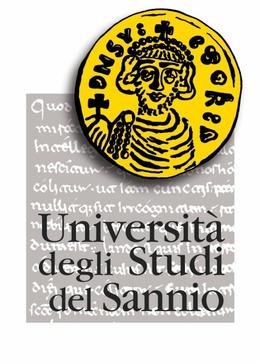AUTHORS' GUIDELINES
ABSTRACT PREPARATION
- The conference language is English.
-
Authors are kindly invited to submit a two pages abstract, which clearly indicates the originality and relevance of the work by August 10, 2017.
The selection of the submitted abstracts for Oral or Poster presentation is based on the review by the Technical Programme Committee.
Authors notification : August 30, 2017 - Authors should prepare an abstract of 2 page, that clearly indicates the originality of the contribution and relevance of the work. The abstract should include title, author names and affiliations, keywords, description of the nature of the problem and the field of interest, description of the contribution, main results achieved.
- Abstracts must be prepared according with the rules reported in the following template files.
ABSTRACT/FULL PAPER TEMPLATES
 .doc template [download]
.doc template [download]
![]() .odt template [download]
.odt template [download]
ABSTRACT SUBMISSION
In order to submit the abstract, the Authors have to be registered as Author in the MetroSea Open Conference System:
http://www.metrosea.org/ocs/index.php/metrosea2017/METROSEA2017/user/account
After registration, authors are allowed to submit the prepared abstract.:
http://www.metrosea.org/ocs/index.php/metrosea2017/METROSEA2017/author/submit
After submission, the Authors will receive a paper ID included in an e-mail confirming the successful submission. Then they can verify the state of their submission by log-in at MetroSea Open Conference System.
Authors who need more information or encounter any problem in the submission can send their contribution to:
Pasquale Daponte : Questo indirizzo email è protetto dagli spambots. È necessario abilitare JavaScript per vederlo.
UPLOAD FINAL PAPER
Go to http://www.metrosea.org/ocs and log in to MetroSea Conference System.
From your "User Home" click on "N. Active" (Fig. 1 in red) in correspondence of the entry "Author" (Fig. 1 in green).
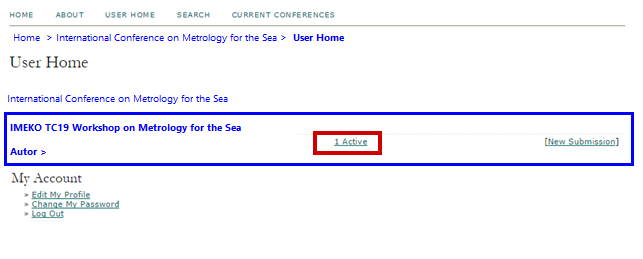
Figure 1
Click on the title of the submission in order to upload full paper (Fig. 2)
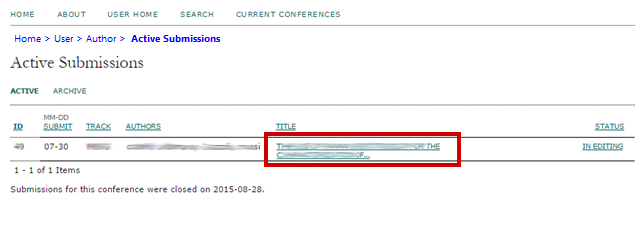
Figure 2
Click on "Review" (Fig. 3).
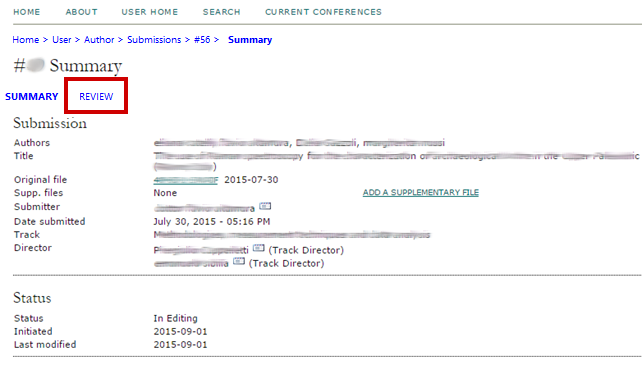
Figure 3
In the section "DIRECTOR DECISION", in correspondence of "Upload Author Version", you will be able to upload your final paper (Fig. 4 in red).
Select your file and click on "Upload".
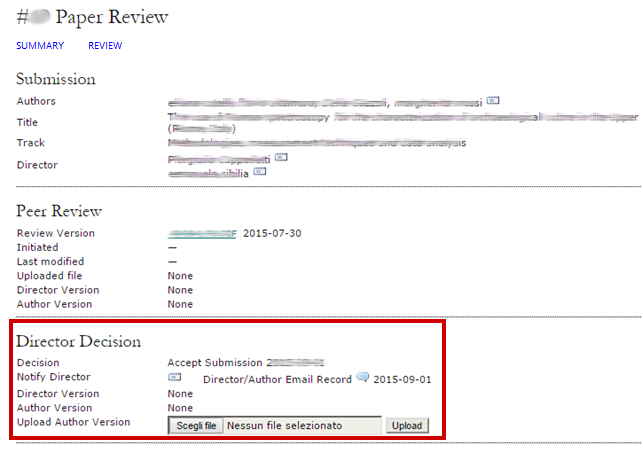
Figure 4